Guide to what is on the personal pages.
First Section – Personal Information
This is where you control what you want to look at and has the basic info.
- Name
- Alternative Spellings
- Here you add other names that have been used for this person.
- Gender
- Born Date and Location.
- Christening Date and Location
- Died, date and location
- Burial Place. Date and Location.
To edit any of these you press the “Edit” button on the last tab.
Second Section – Parents
Here is the general info on the parents of the person involved.
Here you have the following info.
- Father name with birth and death date with location.
- Mothers name with birth and death date with location.
- Engagement Date with location
- Marriage date with location.
- If pictures are added to the event they will show here.
- Amount of children in this family, you can view them by pressing the arrow down button.
There is no editing options here, you do that by going to one of the parents and press edit button in the family section as shown below in the next section.
Third Section – Family
Here is the info on the family.
- First part is either the wife or husband. With Name and birth/death date and locations.
- Engagement Date and location
- Marriage date and loctaion
- Children with birth/death date and locations. Their husband/wifes are included with their marriage date.
- Photos of the marriage.
To access the editing page you press the edit button up in the top right.
For more info on editing, press here for adding parents or adding spouse.
Fourth Section – Other Personal Events
The fourth section is where the other events are posted. Here you will find following things.
- Confirmations
- Residence
- Immigration’s
- Siblings(Includes halv siblings)
- Ancestor Info
- Wok Info
- Anniversaries
- Special occasions
There will be more coming.
These can be edited in the personal information.
More info on other vents can be found HERE.
Ninth Section – Headstones
Here are the headstones for this person.
Adding Headstones can be found HERE.
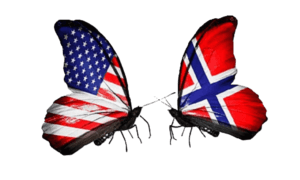

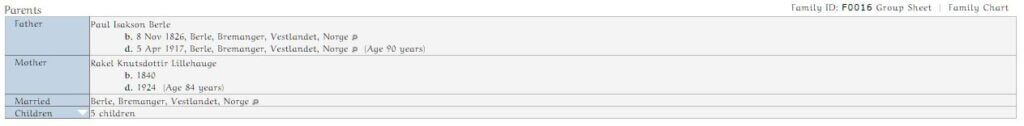
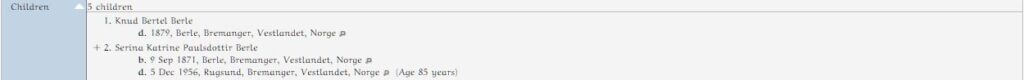
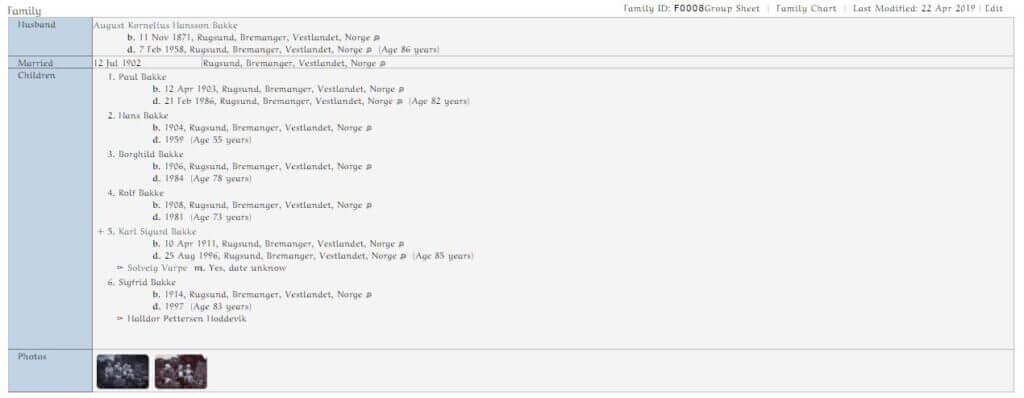
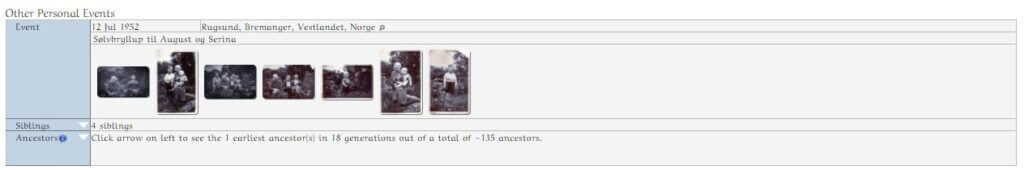
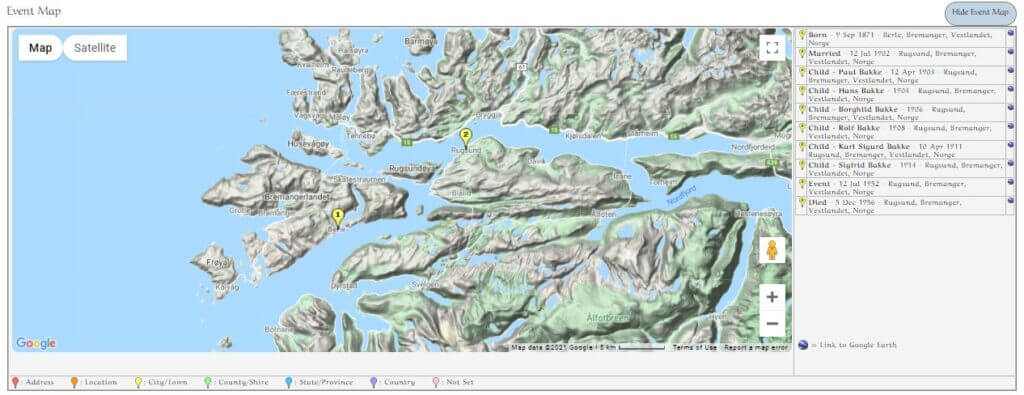
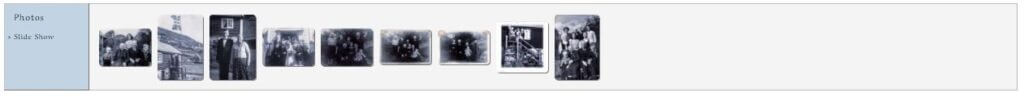
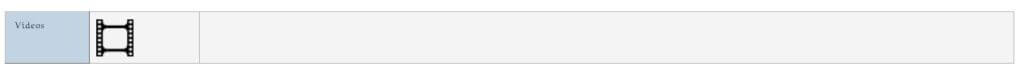
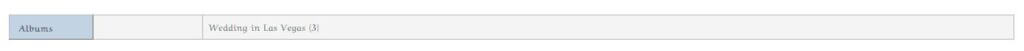
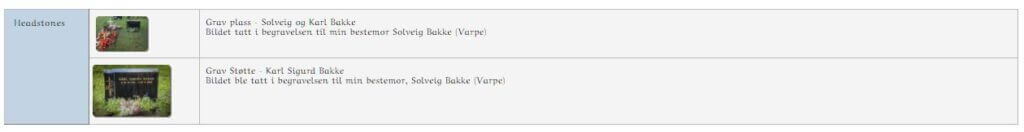
Leave A Comment