Churches & Cemeteries pt 2 – Adding / Editing
This is how you add or edit a cemetery.
Go to the cemeteries section and press the “Add New” tab and you will see the page below.
To edit one there is an edit button on the page. The page you will see looks familiar so the one below except it will be filled out 🙂
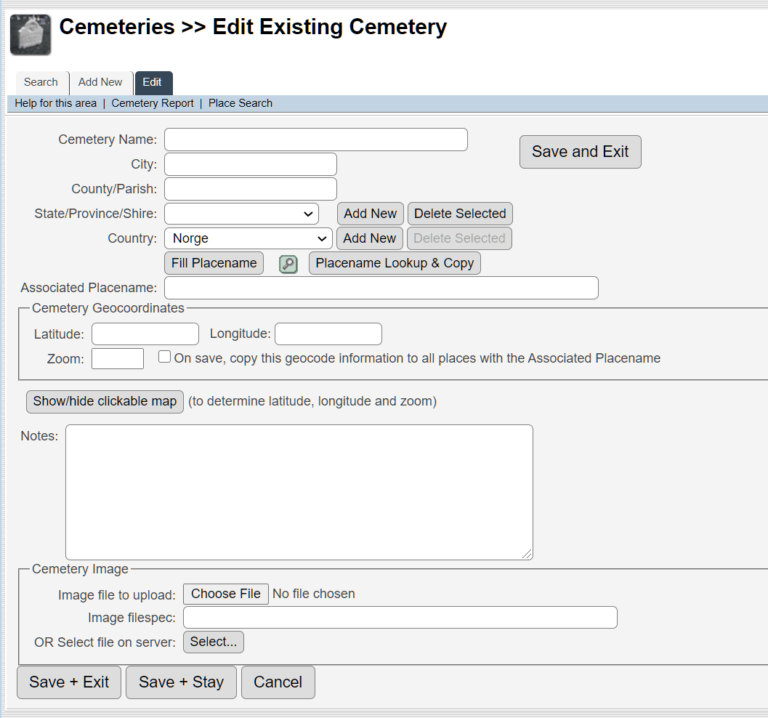
Fill in following information.
- Name – Add the official name here.
- City – City or at least the closest one.
- County/Parish – Use the county, so it stays the same as other locations.
- State / Province /Shire – Find it in the drop down or add a new one.
- Country – Find it in the drop down or add a new one.
After filled in press the Fill Placename or look it up using the search function. Open up the map and make sure it has the correct coordinates.
If you have some information about the cemetery add it in the notes section. This will be visible on the cemetery page.
If you have a map or image to add, you can do that on this page.
Below is an example i have filled out.
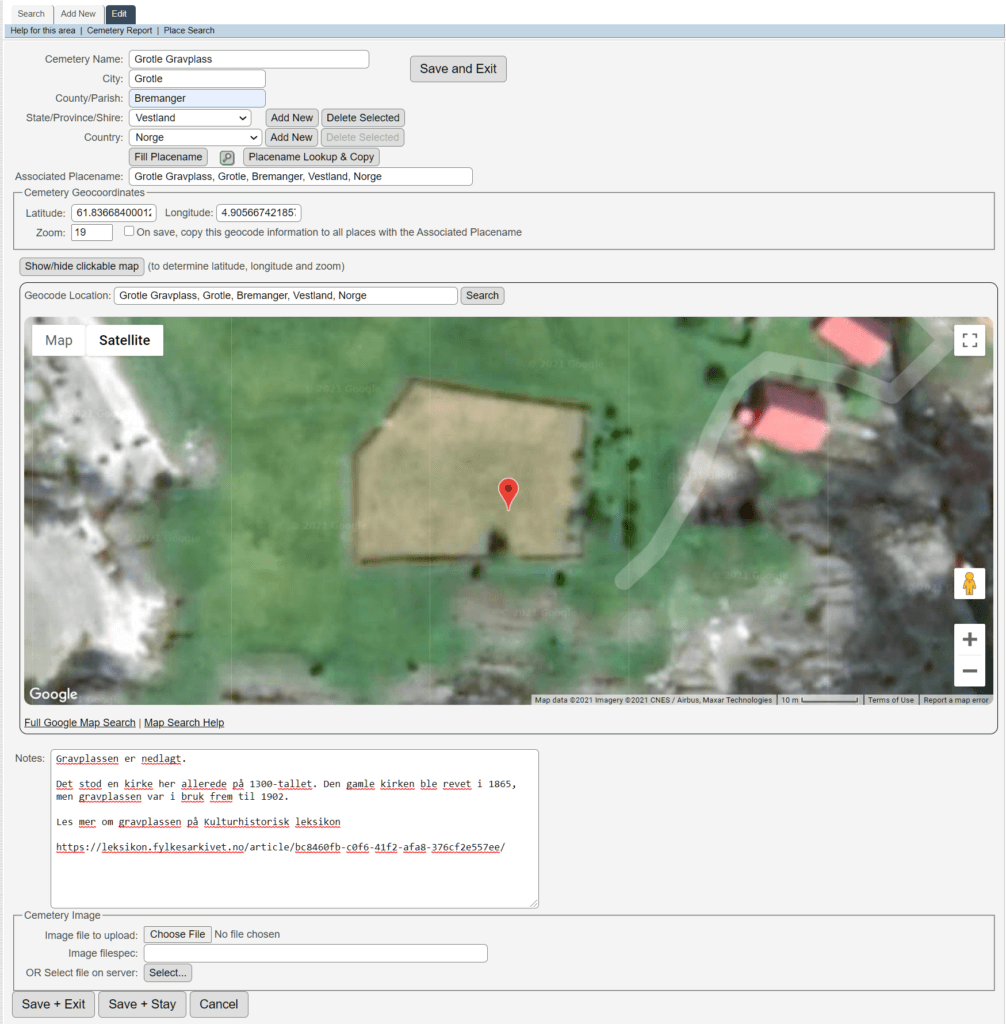
When finished, press one of the save options.
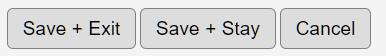
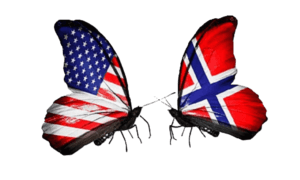
Leave A Comment