Person info pt 2 – Header.
Here we will look at what is in the “header” section
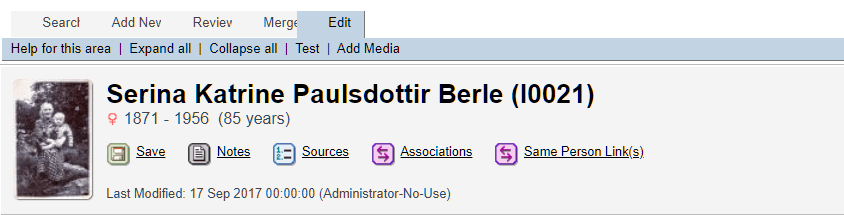
On the top blue line under the tab you will see following
- Help for this area (Working on fixing link which will direct you to main guide page)
- Expand all – Will expand the sections below.
- Collapse all – Will collapse the sections below.
- Test – Will open a new page showing you the changes that you have done, so that you can see them before you press save.
- Add Media – Opens a new page that will let you add images and documents. (Coming soon)
Under the blue top line you can view the persons name, birth and death date along with their age.
If they have a default image, it will show their as well.
Next we will look at the buttons under the name.
You will save the changes you have done and the page will be closed.
There are more save options at the bottom of the page that can be used if you want other options when saving for example, staying on page, save and create new spouse or parents.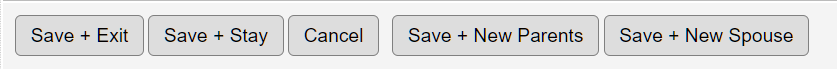
This will open a new window that will let you add notes about this person.
You can also make these notes private so that only members can view by pressing the private box on the bottom left.
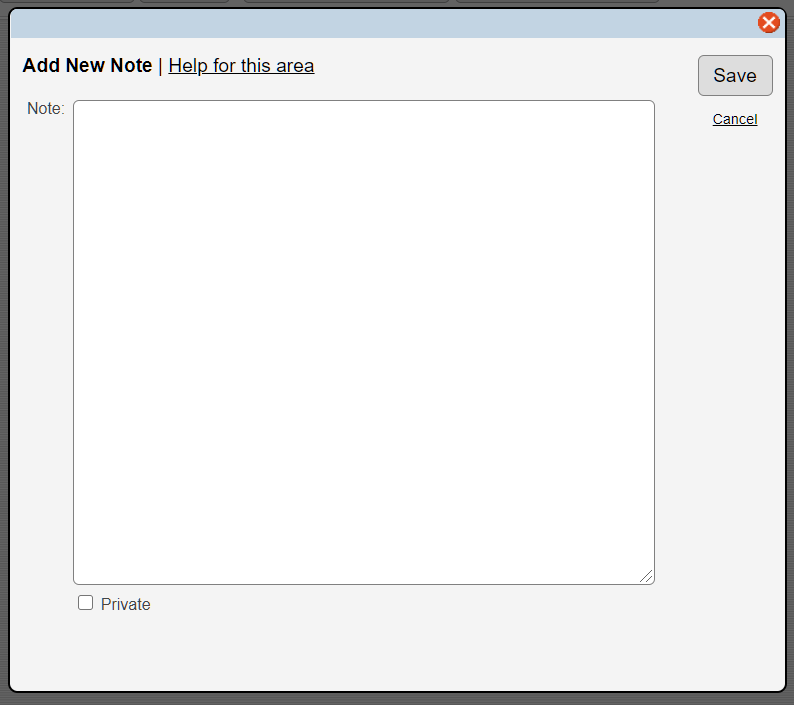
- Here you can add sources to show where you have acquired the information.
- There is a separate page on how to add and use this function. You can find it HERE (Coming soon).
Here you can connect together people that are not directly related, for example godmother and godfathers.
When you press the button a popup will appear where you can add the person or the family that this person is to be associated with.
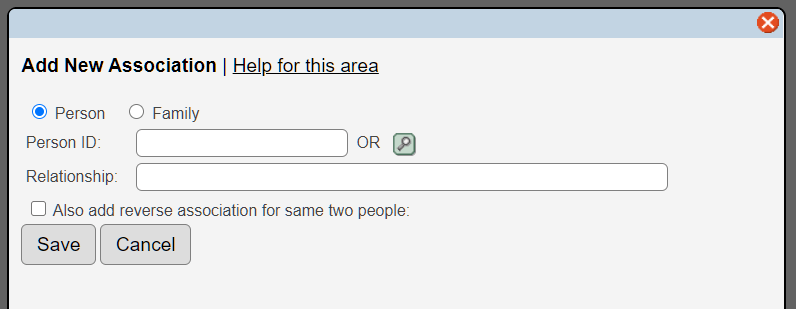
After you have pressed save you will see the list of associates.
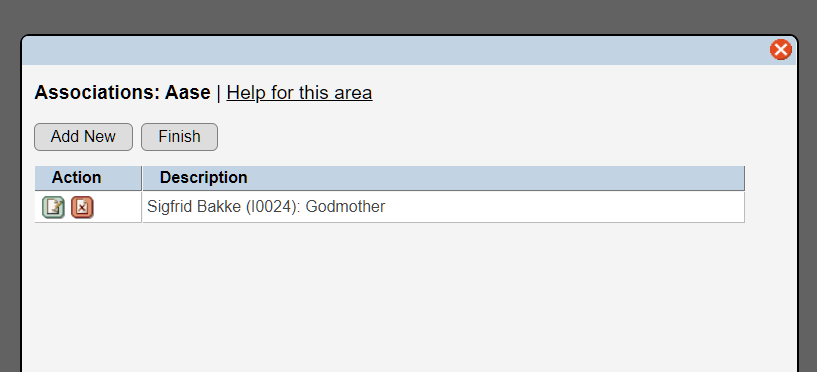
Here you can edit and remove them if needed. When done press “Finish”
- Here you can add a link to the same person on a different tree, different site. As we only have one tree here at this moment, this function is mainly used to link people to trees on other sites for example Myherigate.com and other personal ancestry sites.
- There is a separate page on how to add and use this function. You can find it HERE (Coming soon).
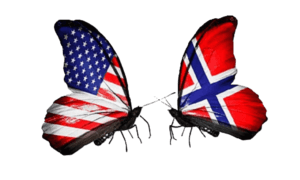
Leave A Comment