Person info pt 3 – Name.
Here we will go through the “Name” section on a persons page.
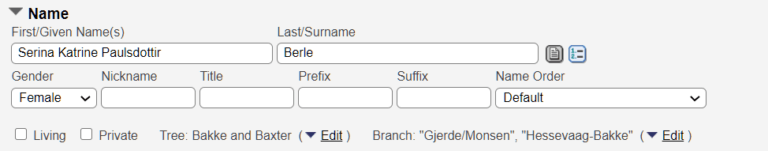
First line is First/Given and Last/Surname,
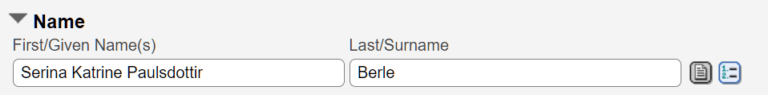
Please use the official/legal name for the person when applicable.
Other names can be added either to the “Nickname” box or add it to the alternative spellings box. Info on Alternative Spelling can be found HERE (coming soon)
To the right you have the Notes and Sources button,![]()
These can be used for following.
- Notes – If you have information you wish to share about their name.
- Pop up box will appear and you can type in the notes and also set it to private or not. Then pres save. You will see a blue dot by the notes button.
- Sources – If you have a source confirming their name.
- More info HERE (coming soon)
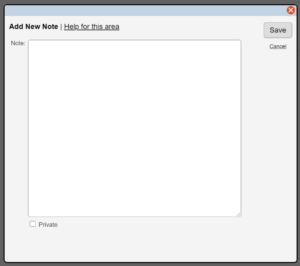
Second line has following.
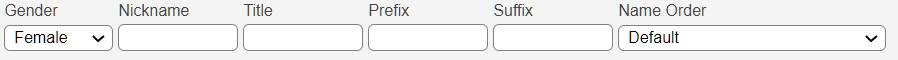
- Gender – Female or Male
- Nickname – If they have any nicknames they are know for you add them here.
- Title – If they have assigned any titles(Sir/Lord/Lady) you add them here.
- Prefix/Suffix – If they have a Sr or Jr or IV , add them here.
- Name Order – If you want the order of the names changed you do that here.
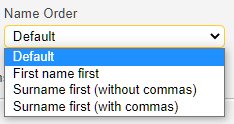
Third line has following.
- Living – This is to determine if the person is alive or not.
- Private – Use this if the person is not be visible for the public.
- Tree – At this moment we only have the one, but if we had more you would choose that here.
- Branch – Here you can assign the branch the person belongs to. If you want add them to more than one, hold the ctrl button while choosing. Updates are done on the branches regularly so if you do not add them now, they will be added later.
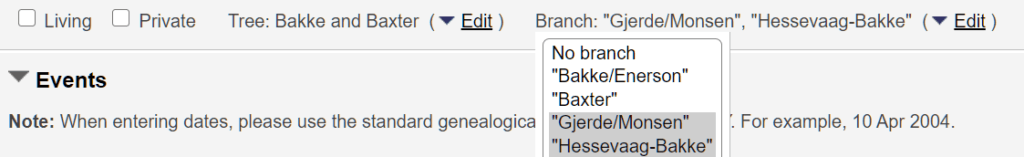
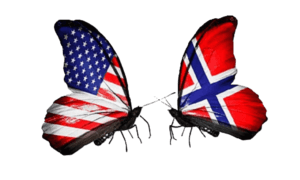
Leave A Comment